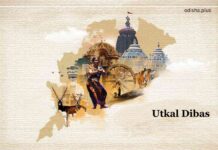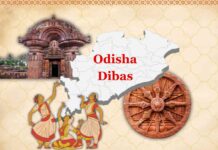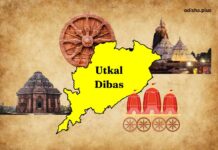By utilizing YouTube’s notification system effectively, you can re-engage inactive subscribers, increase viewer retention, and drive more traffic to your channel
OdishaPlus Knowledge Series

YouTube’s notification system allows you to send personalized updates to inactive subscribers, re-engaging them with your content. Here’s a step-by-step guide:
Prerequisites
- 1000 subscribers: You need at least 1000 subscribers to access YouTube’s notification system.
- Channel monetization: Your channel must be monetized, meaning you’ve enabled ads and have a valid AdSense account.
Setting Up Notifications
- YouTube Studio: Access YouTube Studio by clicking on your profile picture in the top right corner of the YouTube homepage.
- Navigation menu: Click on the “Navigation menu” (three horizontal lines) and select “Notifications” from the drop-down menu.
- Notification preferences: Click on “Notification preferences” and toggle the switch next to “Allow notifications” to enable notifications.
Creating a Notification
- Notification type: Choose the type of notification you want to send, such as “New video,” “Live stream,” or “Custom notification.”
- Notification message: Craft a personalized message to inactive subscribers, highlighting new content, updates, or exclusive offers.
- Segmentation: Use YouTube’s built-in segmentation feature to target specific groups of subscribers, such as inactive subscribers.
- Send notification: Review your notification and click “Send” to deliver it to the selected subscribers.
Tips for Effective Notifications
- Personalization: Use subscriber names, references to their interests, or personalized recommendations to make notifications more engaging.
- Relevance: Ensure notifications are relevant to the subscriber’s interests and viewing history.
- Timing: Send notifications at strategic times, such as when new content is uploaded or during special events.
- Frequency: Balance notification frequency to avoid overwhelming subscribers. Aim for 1-2 notifications per week.
By utilizing YouTube’s notification system effectively, you can re-engage inactive subscribers, increase viewer retention, and drive more traffic to your channel.
(This article has been developed with the assistance of AI tools. Do verify the accuracy of the information before applying it in any practical context.)
#YouTube #YouTubeNotifications #YouTubeMarketing #YouTubeGrowth #SubscriberEngagement #YouTubeTips #SocialMediaStrategy #YouTubeStudio #ContentCreation #ContentStrategy #ChannelMonetization